Tutorials: 1.3 - Posting to Your Story
Created by Fleet Captain Allen Samji on 01/16/2012 @ 2:42pm
a) Click the RP Stories menu item and navigate to "Write Story Post".
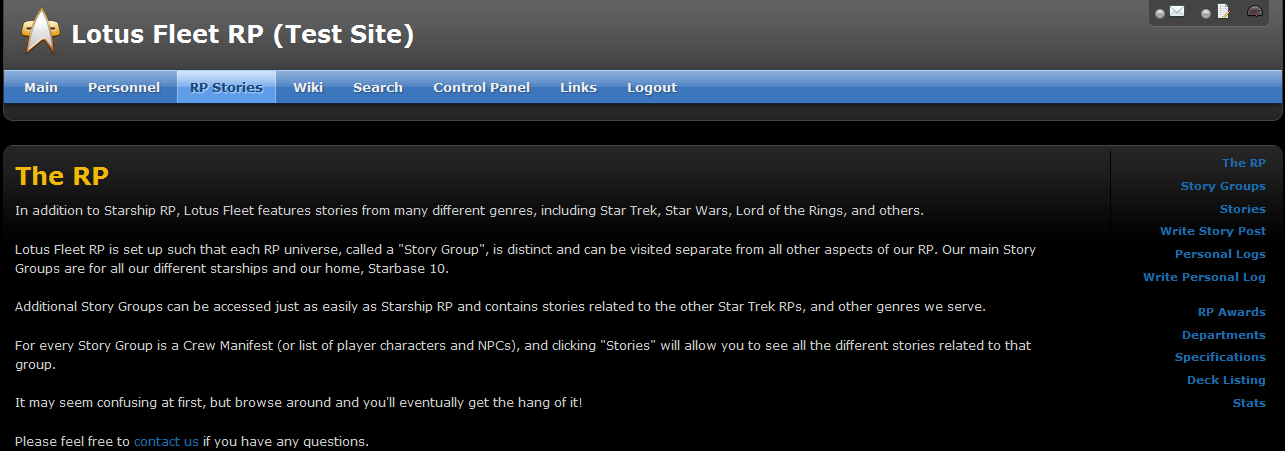
b) Click Show/Hide to review any notes from your GM related to your story.
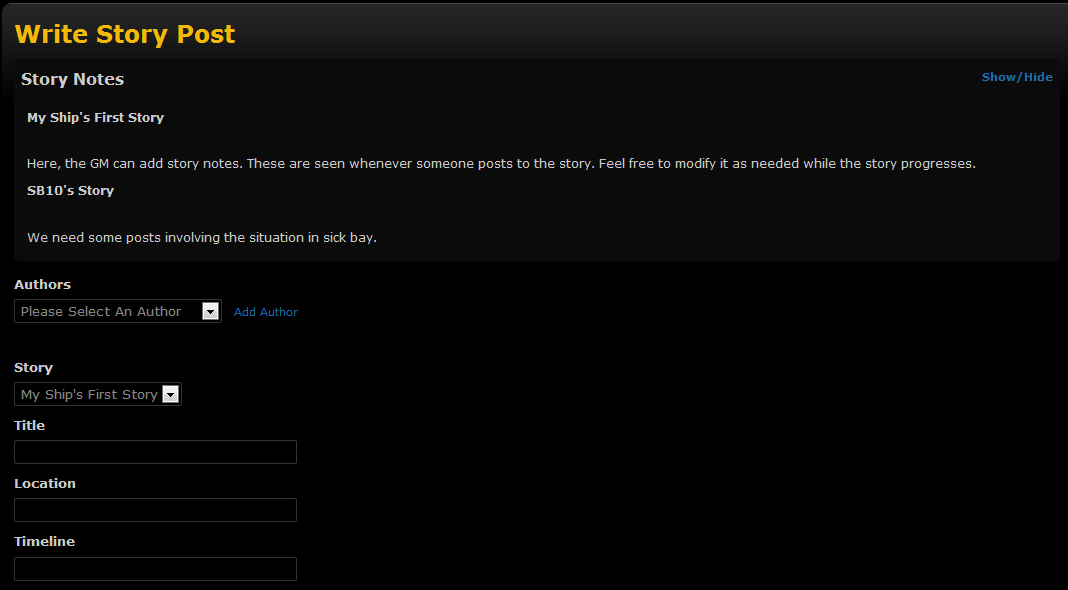
c) Select your author from the list.
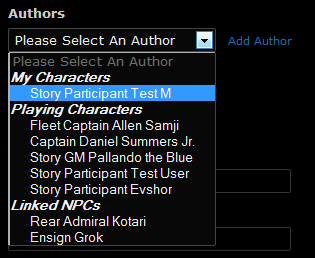
d) Click "Add Author" to apply the author to the story post.
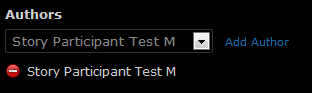
e) If using an NPC in the post, you can add that character as well.
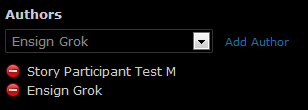
f) A Joint Post can be done by adding another player's character. This will allow the user who controls that character to edit your post to add their part of the story. If you do not add a user's character as an author, they will not be able to edit your post, unless they are a GM or RP Admin.
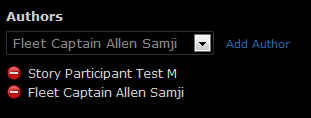
g) Fill out the Title. Location and Timeline are optional, but help to provide additional information. You can base a stardate off of the previous post. Add your post, using the provided controls to format your post (Bold for titles and emphasis, Italics for thought). Optionally add relevant tags to allow your post to be more easily searched for.
Note: Use this stardate calculator for times. A 10th of a Stardate is approximately 52.5 minutes.
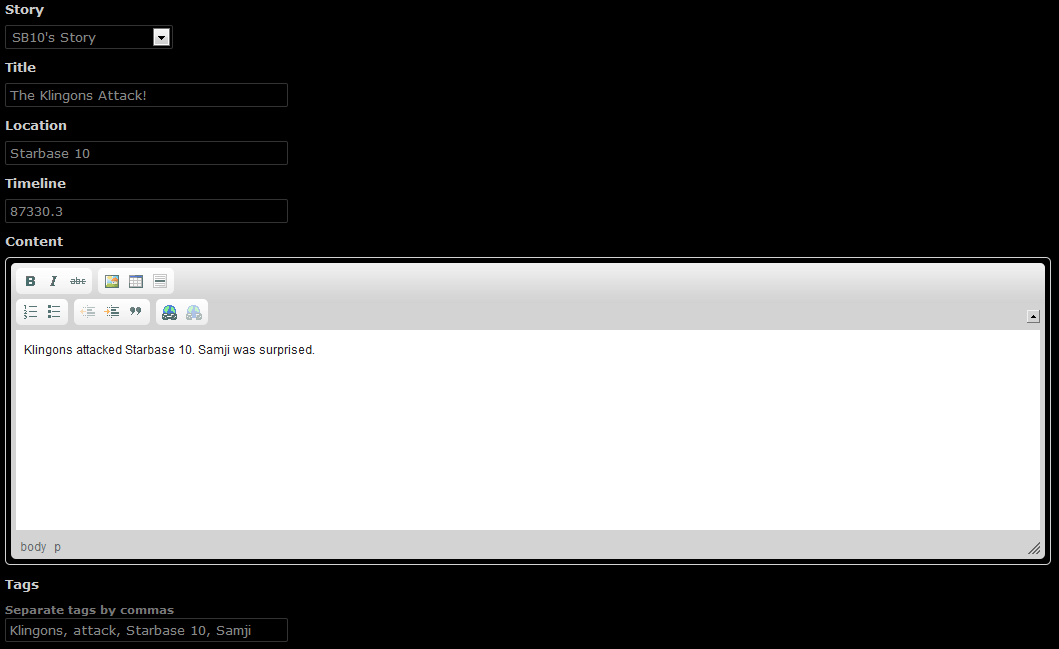
Categories: Tutorials
Categories: Tutorials