Tutorials: 1.4 - Editing Your Character's Bio
Created by Fleet Captain Allen Samji on 01/16/2012 @ 2:43pm
a) Click the dashboard button. Pictured below, it is the 3rd button on the far right. Select [ Edit ] next to the character you want to change.
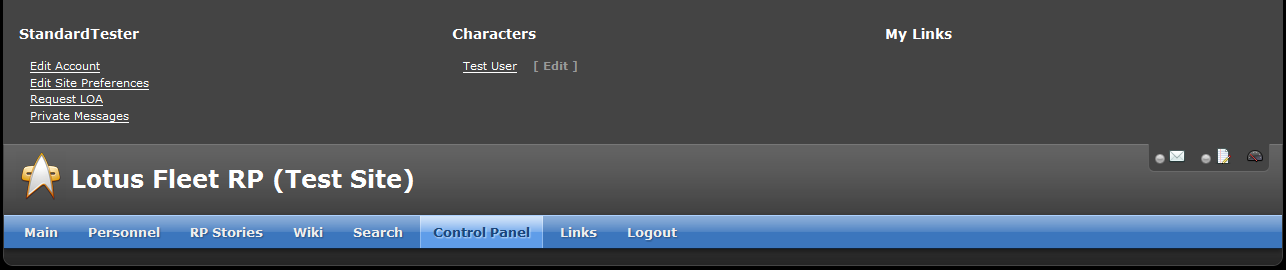
b) Alternatively, you can click the Control Panel menu item and select "My Bio" to edit your primary character (the one you applied with).
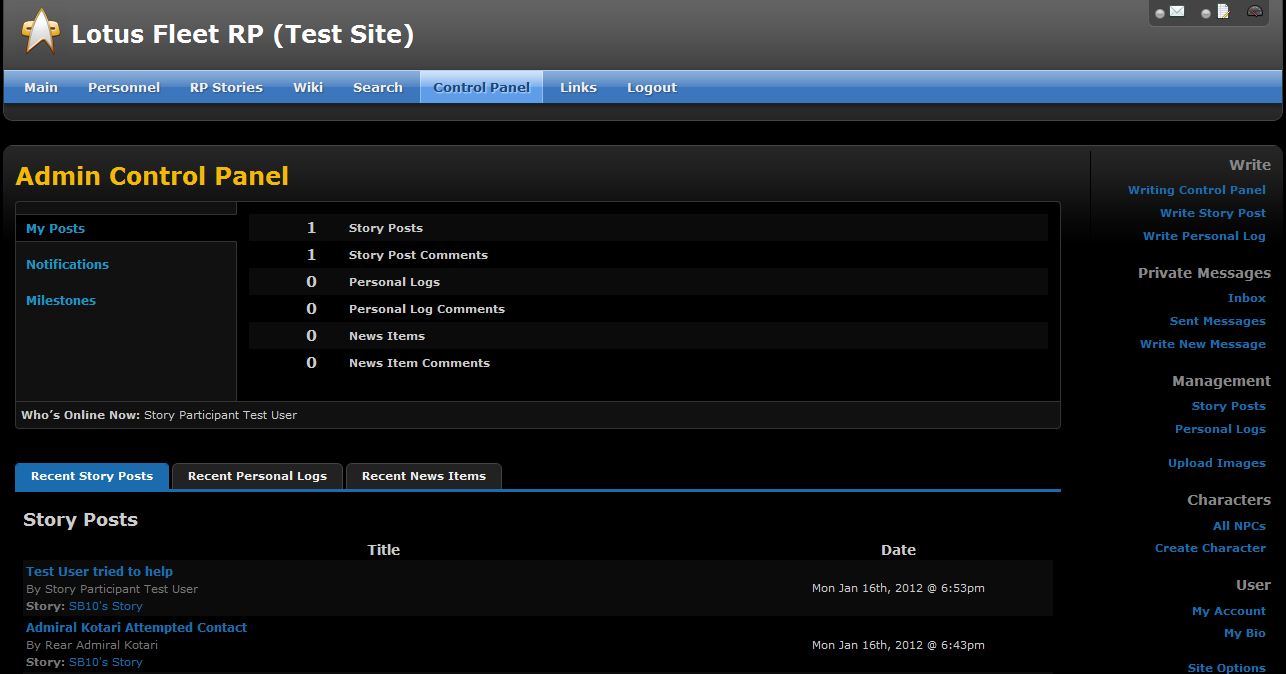
c) Character name info can be edited, but not the Position and Rank, unless you are a GM or RP Admin.
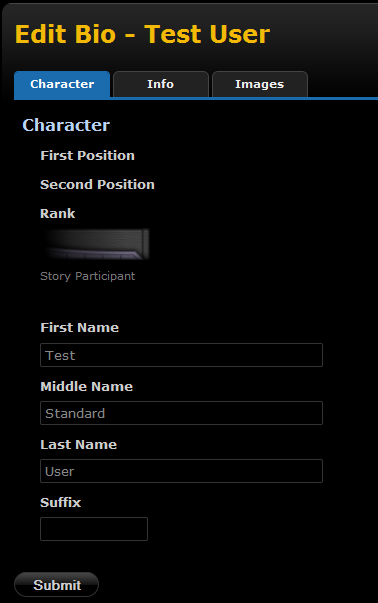
d) Click on "Info" to edit the extended info. Click "Images" to add a character image.
Note: While the option is available to add more than one character image, users will ONLY be able to see the first one you select.
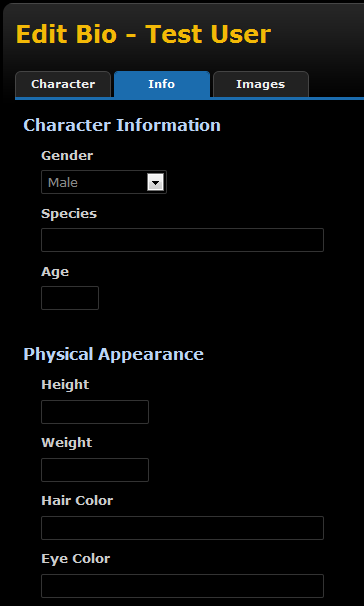
Categories: Tutorials
Categories: Tutorials